Best Digital Marketing Presentation Examples & How to Build Your Own (2025 Updated Guide)
Introduction: Why Digital Marketing Presentations Matter Today
In today’s digital world, every business—small or large—needs strong marketing communication. And one of the best ways to explain your ideas, strategy, and results is through a clear and powerful digital marketing presentation.
Whether you're:
- pitching your campaign to a client
- explaining marketing concepts to students
- presenting a digital plan to your manager
- training your marketing team
- or building a professional portfolio
One very necessary thing for that a good digital marketing ppt should exist.
This article from Webquick India will provide you with:
✔ Digital marketing presentation examples that are the best
✔ Strategy PPT examples
✔ The real marketing plan PPT framework
✔ Social media presentation examples
✔ Campaign results presentation structure
✔ A step-by-step guide to making a powerful presentation
✔ Frequently asked questions (FAQs) to clarify all doubts
✔ Additional professional tips to make your marketing PPT unique
The guide is written using simple English so that beginners and students can comprehend everything effortlessly.
What is a Digital Marketing Presentation? (Simple Explanation)
A digital marketing presentation is a set of slides where you explain your marketing:
- concepts
- strategy
- planning
- execution
- results
- insights
- recommendations
These presentations are usually created in tools like:
- PowerPoint
- Google Slides
- Canva
- Keynote
- Prezi
The aim of a digital marketing powerpoint presentation is to make your ideas visual, simple, and easy to understand.
Why Digital Marketing Presentations Are so Important (In-Depth)
A digital marketing presentation ppt, which is well-created, aids in a variety of ways:
✔ 1. Communicates Your Ideas Clearly
Instead of lengthy text, the slides let you explain your approach in a nutshell.
✔ 2. Client Trust Building
Visuals + data = professional look.
✔ 3. Expert Recognition
Nice aesthetics + well-ordered info = power.
✔ 4. New Team Members Training Made Easy
New hires take less time to grasp the workflows.
✔ 5. Students & Beginners As Users
An easy-to-use digital marketing ppt for students is a starter for the learning process.
✔ 6. New Projects Winning Help
An effective PPT can get client approval immediately.
Digital Marketing Presentation Examples (Deeply Explained)
Below are multiple professional-level examples with detailed explanations.
1. The slides that should be included are:
- Digital Marketing meaning
- Working of digital marketing
- Channels used (SEO, PPC, Social Media, Email)
- The necessity of digital marketing for companies
- Advantages of digital marketing
- Digital marketing trends to watch in 2025
This sample is suitable for:
• Learners
• Newcomers
• Hands-on training activities
• Short courses
2: SEO Presentation Example (Highly Practical)
Use this for explaining search engine optimization.
Include these slides:
- What is SEO?
- How Google search works
- Keyword research process
- On-page SEO checklist
- Technical SEO overview
- Off-page SEO (backlinks)
- Important SEO tools
- SEO reporting metrics
This type of digital marketing presentation ppt is perfect for companies and agencies.
3: Social Media Marketing Presentation Example
This is useful for teams managing Facebook, Instagram, YouTube, etc.
Slides:
- Target audience
- Social media platforms overview
- Content pillars
- Posting schedule
- Hashtag strategy
- Paid ads plan
- Analytics (Reach, Engagement, CPM, CPC)
A social media presentation example helps clients understand your content strategy clearly.
4: Google Ads (PPC) Presentation Example
Slides:
- Campaign types
- Keywords
- Bidding methods
- Ad copy examples
- Budget plan
- Expected leads
- Performance KPIs
This is one of the most important digital marketing ppt topics for agencies.
5: Content Marketing Presentation Example
Slides:
- Why content matters
- Blog strategy
- Video strategy
- SEO content plan
- Content calendar
- Tools for content writing
Digital Marketing Strategy Presentation Example (Advanced & Detailed)
A strategy PowerPoint is a great way to present your complete marketing plan.
Your strategy presentation must present:
1. Market Research
• The scope of the industry
• Consumer habits
• The barriers
2. Competitor Analysis
• What competitor is doing
• Their marketing strengths
• Their weaknesses
3. Target Audience
• Age
• Gender
• Location
• Interests
• Buying behaviour
4. Marketing Channels
• SEO
• Social Media
• YouTube
• Google Ads
• Email marketing
• Content marketing
5. Content Strategy
What content will be produced and why.
6. Budget Plan
Where & how much to spend.
7. KPIs
• Leads
• Sales
• Engagement
• Organic traffic
• Cost per conversion
A well-structured digital marketing powerpoint presentation shows your expertise and helps clients trust you.
Digital Marketing Plan Presentation Example (Complete Blueprint)
Your plan PPT should include:
- Brand introduction
- Marketing goals
- SWOT analysis
- Customer persona
- Funnel strategy
- SEO plan
- Social media plan
- Paid ads plan
- 30-day content calendar
- Tools you will use
- Monthly reporting structure
This gives your client a full 360° view of your digital plan.
Social Media Marketing Presentation Example (Deep Version)
Your SMM plan should cover:
- Brand tone
- Content themes
- Reels plan
- Story series
- Live sessions
- Influencer collaboration
- Ads campaign plan
- Engagement strategy
- Monthly insights
Clients love this level of detail.
Marketing Campaign Presentation Example (Step-by-Step)
Use this when launching a new campaign.
Slides:
- Campaign name & idea
- Campaign objective
- Target audience
- Creative direction
- Platform selection
- Budget
- Expected performance
- KPIs
- Timeline
- Sample creatives
How to Create an Effective Marketing Presentation (Pro-Level Guide)
Follow this process:
✔ Step 1: Start with a strong headline
It should immediately explain the purpose.
✔ Step 2: Use 1 idea per slide
Do not overload slides.
✔ Step 3: Use clear visuals
Charts → better than paragraphs.
✔ Step 4: Add real examples
EEAT improves when you show real experience.
✔ Step 5: Keep consistent design
One color palette One font style
✔ Step 6: Add a summary at the end
Helps the audience remember.
How to Present a Marketing Plan (Presentation Skills)
- Speak slow and confidently
- Start with a story
- Use simple English
- Use gestures and eye contact
- Highlight benefits, not just features
- Show expected results first
- Use real data
- Keep Q&A session at end
How to Structure Campaign Results Presentations (Most Important Part)
Your results PPT must include:
1. Campaign Goal
What was the objective?
2. Before vs After Comparison
Show the change.
3. Performance Chart
- Reach
- Impressions
- Clicks
- Leads
- Sales
4. Budget Used
Clear and transparent.
5. Key Learnings
What worked, what didn’t.
6. Recommended Next Steps
Shows your forward strategy.
Frequently Asked Questions (FAQs)
Q1. Which tool is best for creating a digital marketing presentation?
The best tools for making digital marketing presentations are PowerPoint, Google Slides, and Canva. Those tools have user-friendly templates and top-notch design functions.
Q2. How many slides should a digital marketing PPT have?
A digital marketing PPT of 10 to 15 slides is the best choice. It will still be the same length as the presentation and will continue being clear, engaging, and easy to comprehend.
Q3. Can students make a digital marketing PPT easily?
Indeed, students may quickly create a PPT on digital marketing through free-access internet templates offered by Canva, Google Slides, and PowerPoint.
Q4. What should I include in a strategy presentation?
The strategy presentation should mention the target market, marketing media, action plan, KPIs, and anticipated results to elucidate the complete strategy.
Q5. How do I make my presentation more attractive?
Your presentation can be made more attractive through using icons, clean colors, simple fonts, visuals, and minimal text. Sliding should not be overcrowded.
Q6. Should I use data in digital marketing presentations?
Absolutely, supplying data through charts, graphs, and performance figures adds credibility and professionalism to your digital marketing presentation.
Q7. Can I use this guide to build client presentations?
This guide can be used to create professional client presentations. It provides structure, examples, templates, and expert-level tips besides being one.
Q8. Do I need design skills to make a good PPT?
No, design skills are unnecessary. A professional PowerPoint presentation is graded and thoroughly computerized with help from free and premium templates in Canva, PowerPoint, and Google Slides.
Time to Build Your Own Marketing Plan (Motivational Ending)
You now have a complete guide with examples, templates, structure, and step-by-step instructions.
Use these ideas to create your own digital marketing powerpoint presentation with confidence.
If you need:
- Ready-made PPT slides
- Professional presentation design
- Digital marketing strategy templates
- Campaign result templates
- Marketing plan PPT
Webquick India can help you create high-quality, client-ready presentations.
Conclusion
A well-designed digital marketing presentation isn't just about fancy design; it's also about clear communication, sound reasoning, and narrative. The proper slide structure, the use of real examples, and the displaying of evidence through results all contribute to the creation of a powerful and unforgettable presentation.
This comprehensive manual supplies all the necessary elements for making stunning, business-like, and effective PPTs that ensure you will be able to convince clients, amaze professors, or show your great confidence during meetings.












 How It works
How It works